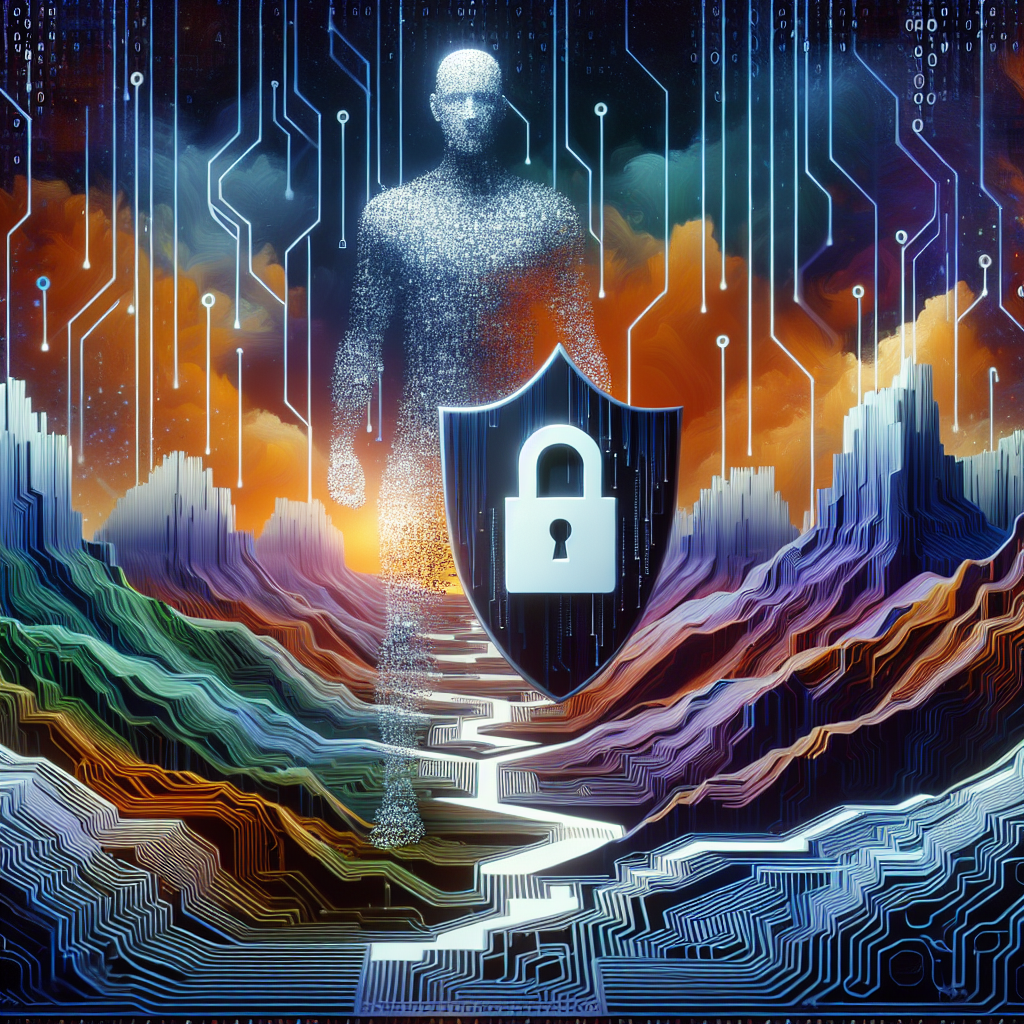In today’s digital age, our personal information is more vulnerable than ever before. With the rise of artificial intelligence (AI) and advanced technology, our data is constantly being collected, analyzed, and shared without our knowledge or consent. This poses a significant threat to our privacy and security, as companies and governments can easily access and misuse our information for their own gain. It is crucial for individuals to take proactive steps to protect their privacy in the digital age of AI.
One of the most important things you can do to protect your privacy online is to be mindful of the information you share. This includes being cautious about what you post on social media, as well as being wary of the websites and apps you use. Avoid sharing personal information such as your full name, address, phone number, and financial information unless absolutely necessary. Be cautious about what you click on and download, as malware and spyware can easily infect your devices and steal your data.
Another important step in protecting your privacy online is to use strong, unique passwords for each of your accounts. This can help prevent hackers from gaining access to all of your accounts if one is compromised. Consider using a password manager to safely store and generate complex passwords for each of your accounts. Additionally, enable two-factor authentication whenever possible to add an extra layer of security to your accounts.
It is also important to regularly update your devices and software to ensure that you have the latest security patches and protections against vulnerabilities. Hackers are constantly evolving their tactics, so it is important to stay one step ahead by keeping your devices up to date.
Furthermore, be cautious about the permissions you grant to apps and services on your devices. Many apps request access to unnecessary personal information, such as your location, contacts, and camera. Be mindful of the permissions you grant and only provide access to the information that is essential for the app to function properly.
Additionally, consider using a virtual private network (VPN) to encrypt your internet connection and protect your online activity from prying eyes. A VPN can help prevent hackers, advertisers, and governments from tracking your online activity and stealing your personal information.
Lastly, be vigilant about phishing scams and other forms of social engineering that can trick you into revealing sensitive information. Be cautious about clicking on links or opening attachments from unknown sources, and always verify the authenticity of emails and messages before responding.
In conclusion, protecting your privacy in the digital age of AI requires vigilance, awareness, and proactive measures to safeguard your personal information from unauthorized access and misuse. By following these tips and best practices, you can take control of your digital footprint and protect your privacy in an increasingly interconnected world.
FAQs:
Q: How can I protect my privacy on social media?
A: Be mindful of the information you share on social media, and avoid posting personal information such as your full name, address, phone number, and financial information. Adjust your privacy settings to limit who can see your posts and profile information, and be cautious about accepting friend requests from unknown individuals.
Q: What is the best way to create a strong password?
A: A strong password should be at least 12 characters long and include a mix of letters, numbers, and special characters. Avoid using easily guessable information such as your name, birthdate, or common words. Consider using a passphrase that is easy for you to remember but difficult for others to guess.
Q: How can I tell if a website is secure?
A: Look for the padlock icon in the address bar of your web browser, which indicates that the website is using encryption to protect your data. Additionally, check the website’s URL to ensure that it begins with “https://” rather than “http://”, as the “s” indicates a secure connection.
Q: What is a VPN and how does it protect my privacy?
A: A VPN is a service that encrypts your internet connection and routes your online activity through a secure server, masking your IP address and location. This helps protect your online activity from surveillance, hacking, and tracking by encrypting your data and hiding your identity.
Q: How can I avoid falling victim to phishing scams?
A: Be cautious about clicking on links or opening attachments from unknown sources, and always verify the authenticity of emails and messages before responding. Look for spelling and grammar errors, suspicious URLs, and requests for personal information as red flags of a potential phishing scam.